RedHotPie boasts a diverse and expansive global network of users, offering countless opportunities to connect with people worldwide.
Available on both desktop and mobile, RedHotPie provides seamless access, so you can meet new people anytime, anywhere.
Enjoy premium features like private messaging, video chat, and virtual gifts that enhance your social interactions.
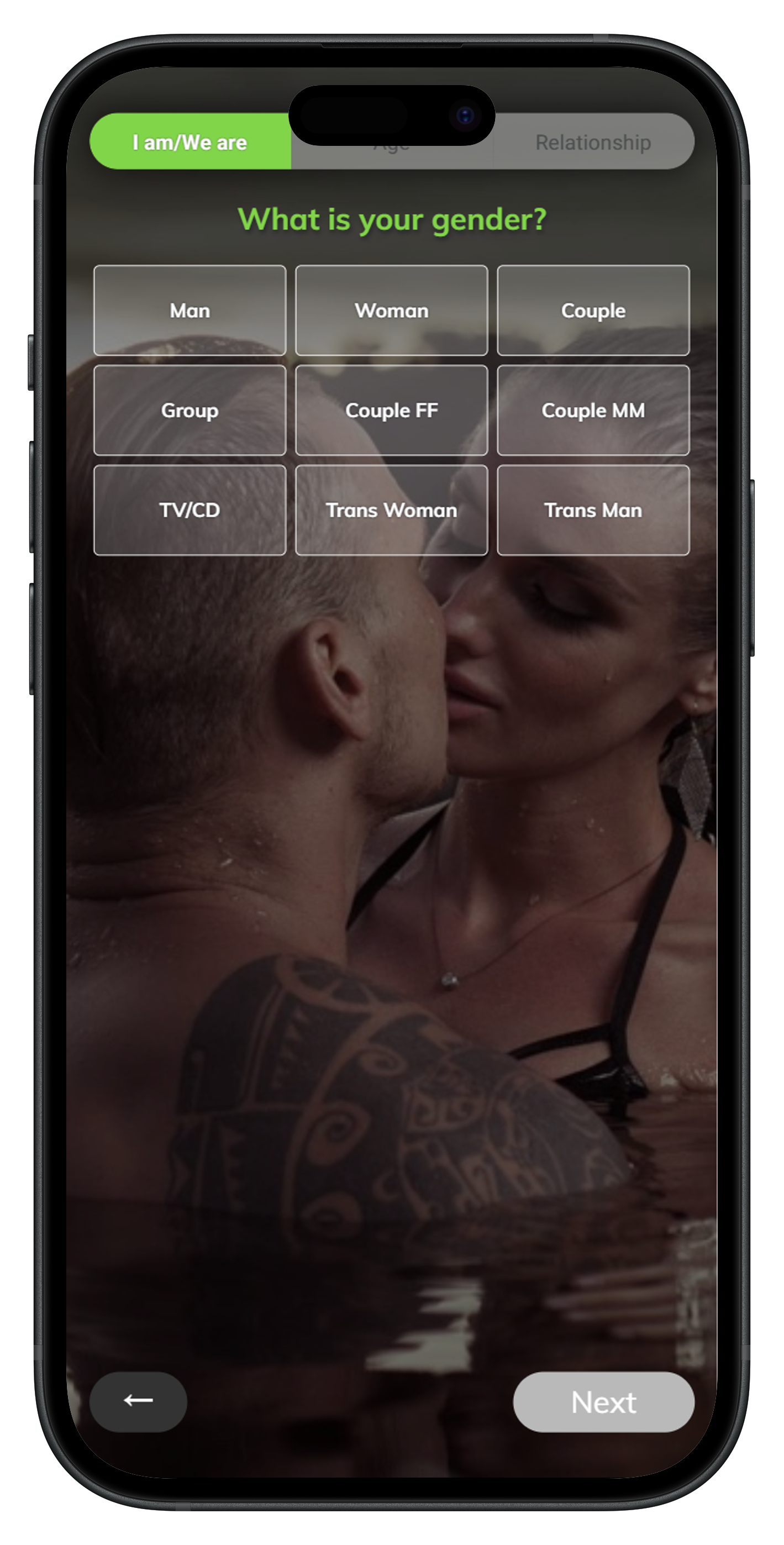
Find and attend social events, parties, and meetups in your area, or even create your own, directly through the platform.
Maintain control of your privacy with customizable settings, ensuring you share only what you're comfortable with.
Use advanced search filters to find the perfect match based on location, interests, and lifestyle preferences.
Join RedHotPie and connect with like-minded people for dating, friendship, and fun.
Visit Register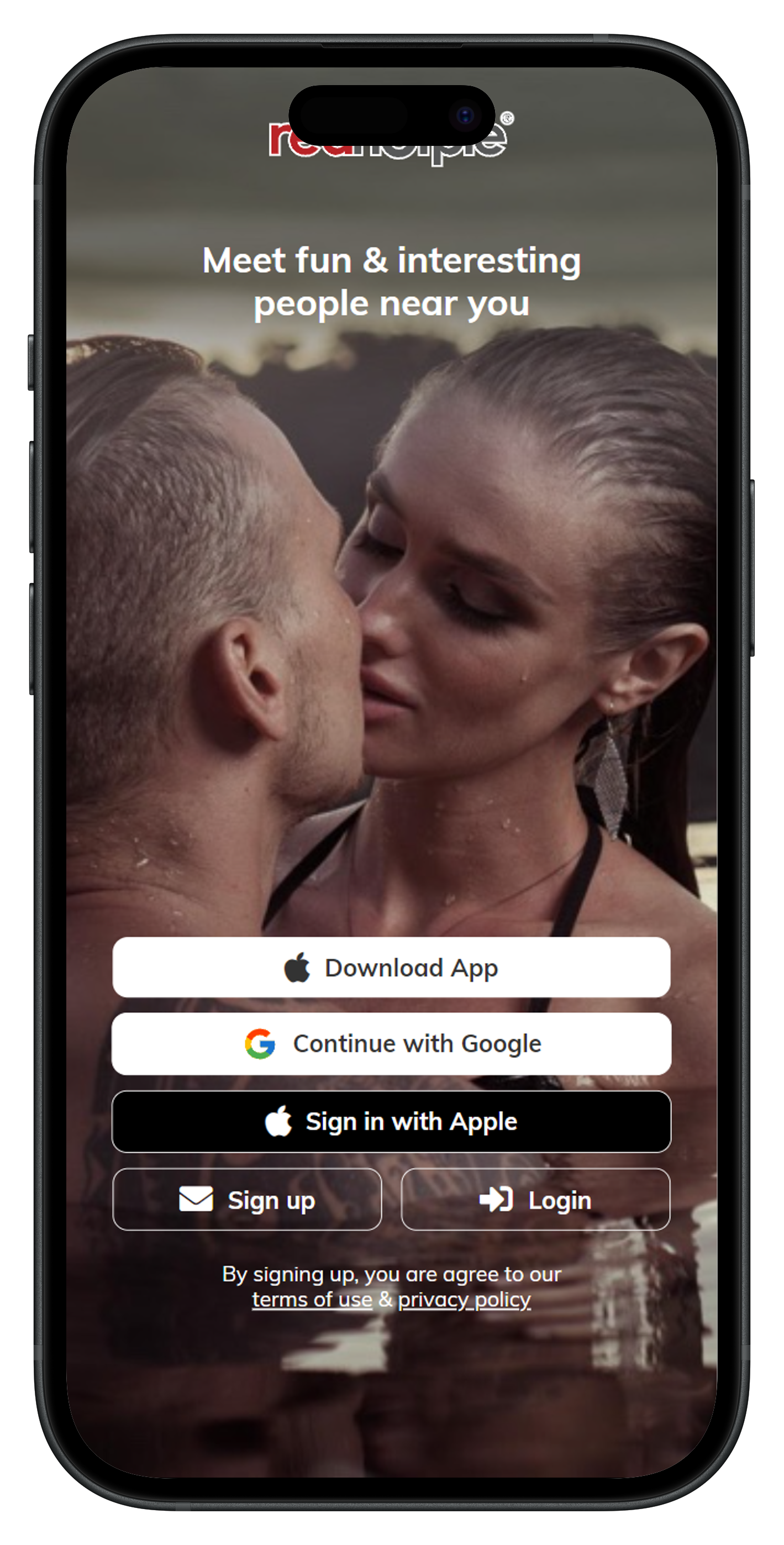
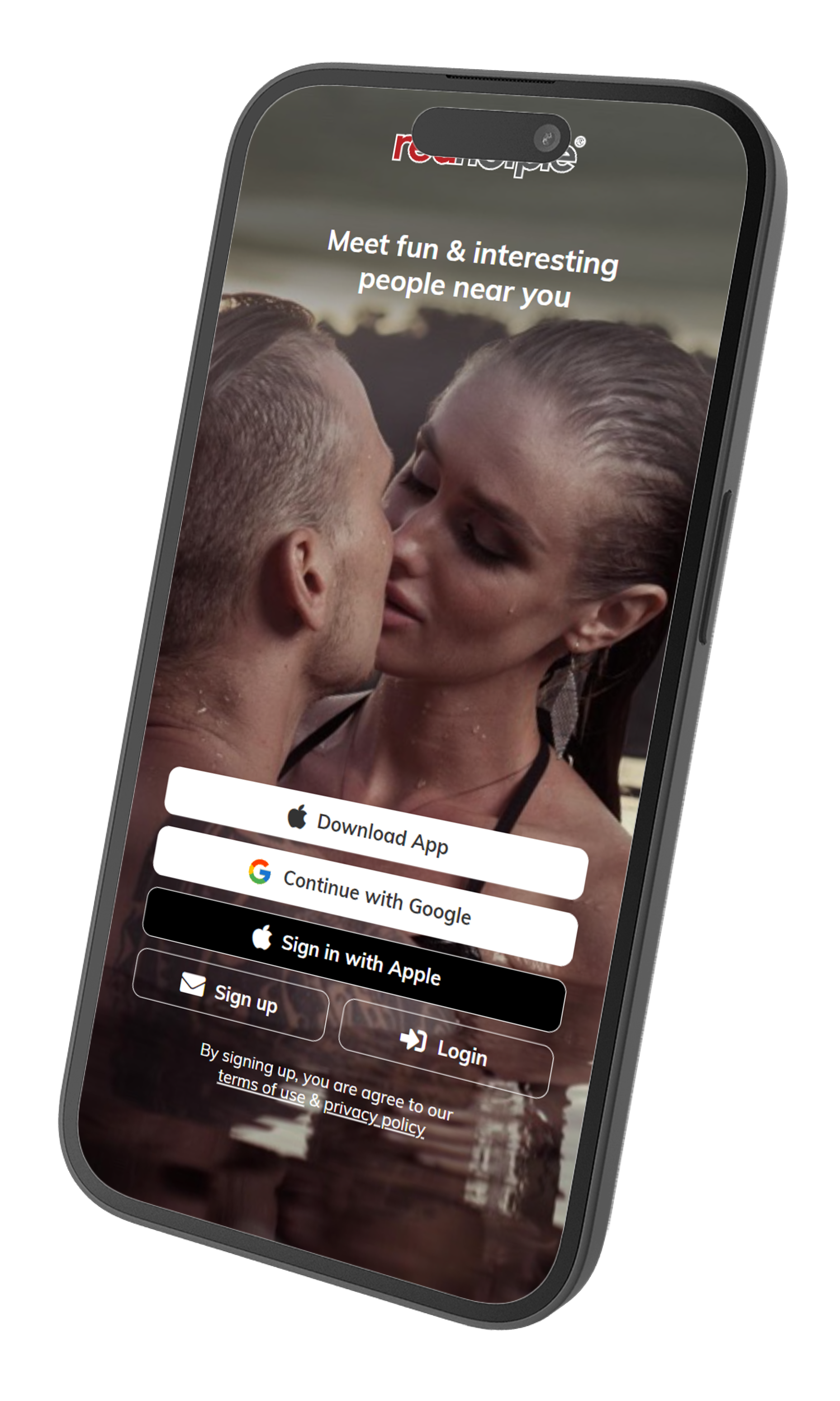
Explore exciting relationships with thousands of singles and couples on RedHotPie.
VisitRedHotPie offers an inclusive platform for all relationship styles and preferences.
Visit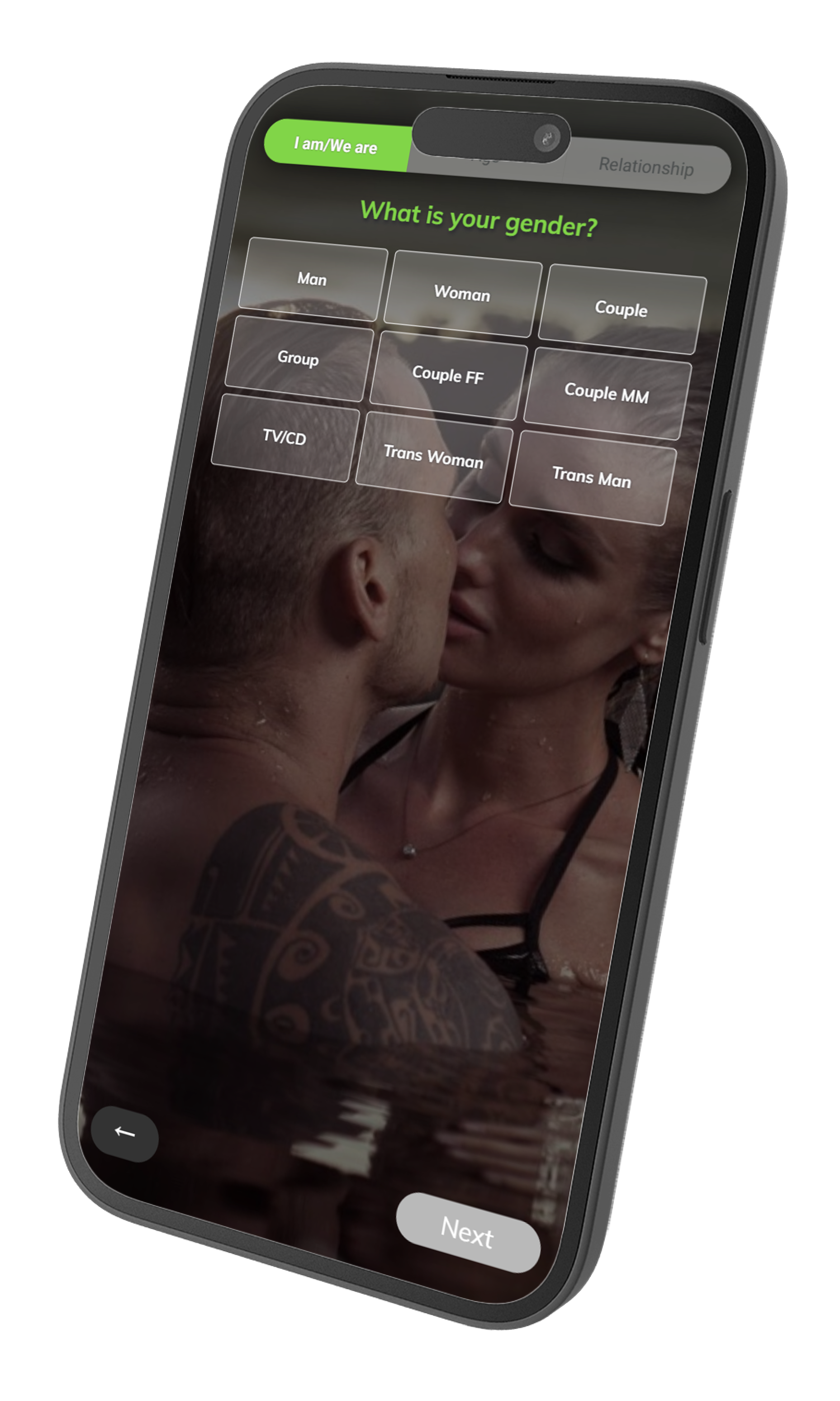
1. What is RedHotPie?
RedHotPie is an online dating platform designed for singles and couples seeking casual relationships, dating, or friendships. It offers a range of social networking features, including chat, photo galleries, events, and more, tailored to connect like-minded individuals.
2. How do I create an account?
To create an account, follow these steps:
3. Is RedHotPie free to use?
Yes, RedHotPie offers a free membership option. However, for enhanced features such as messaging, access to advanced search options, and the ability to view private galleries, users can upgrade to premium memberships.
4. What are the premium membership benefits?
Upgrading to a premium membership unlocks several exclusive features, including:
5. How can I upgrade to a premium membership?
To upgrade your membership:
6. How do I search for other members?
RedHotPie provides a comprehensive search function. You can filter by location, age, relationship status, interests, and more. The platform’s advanced search options allow you to narrow down potential matches based on specific criteria.
7. Can I attend RedHotPie events?
Yes, RedHotPie frequently hosts social events, both online and in-person, where members can meet and mingle. These events include parties, group meetups, and virtual hangouts. You can find upcoming events in the “Events” section on the platform and RSVP to attend.
8. How do I send messages on RedHotPie?
To send a message:
9. How do I manage my privacy settings?
RedHotPie offers customizable privacy settings. To manage them:
10. What should I do if I forget my password?
If you forget your password:
11. How do I delete my account?
To permanently delete your account:
12. How can I contact RedHotPie customer support?
If you need assistance or have any inquiries, you can reach RedHotPie’s customer support by: